How Jobber Made One Landscaping Job Simple — And How It Can Do the Same for Yours
I get asked a lot if I actually use the tools I talk about. Short answer: yes. Long answer: I use Jobber every day in my business, and it’s made some parts of running a landscaping company way easier. I was at a trade show standing at the Jobber booth, and people kept asking me, “Keith, do you really use Jobber?” So here’s a real, plain breakdown of how Jobber helped us on one $4,800 job — from first contact to tip and review — and how you can use the same flow.
What happened on that $4,800 job
This wasn’t a small job. It had the normal risks: scheduling, deposits, getting the customer to sign, taking payments, and then getting a review. Jobber handled most of it automatically:
- Jobber texted and emailed the customer before we showed up for the quote so they knew we were coming.
- After the quote, Jobber sent a formal proposal with a 33% deposit request (that’s the deposit we require).
- The customer signed the proposal and paid the deposit right from home using Jobber Payments.
- Jobber scheduled the job on our calendar.
- We showed up, did the work, hit a button in Jobber when we finished.
- Jobber sent an invoice, collected the final payment, and gave the customer an option to leave a tip.
- The customer left a tip and then Jobber followed up asking for a review — and they left a 5-star review.
That flow? Semi-automated. It cut out a ton of back-and-forth and made the whole job cleaner — for the customer and for us.
Why that flow matters for landscapers
If you’re out there hustling, you know the time sink: scheduling calls, chasing payments, trying to get signatures, and then hoping the customer leaves a review. Jobber takes a lot of that off your plate so you can do more work and run smoother.
Simple wins you get:
- Fewer missed appointments because customers get reminders.
- Faster deposits, which stops people from ghosting you after the quote.
- Easy invoices and payments so you’re not waiting weeks to get paid.
- Built-in review requests so you actually get the social proof that wins you the next job.
How Jobber actually saves you time (and stress)
Let’s break that down into straight, usable stuff.

1) Scheduling and reminders
Jobber sends texts and emails automatically — that means fewer no-shows and fewer phone calls from customers asking when you’ll be there. For one-man teams or small crews, losing an hour on a day to a missed appointment can kill profit. Automated reminders protect your time.
2) Proposals and deposits
You can send a professional proposal and require a deposit. That deposit does two things: it locks the customer in, and it pays for materials or secures your time. If you always ask for one, Jobber makes it simple for customers to pay from their phone.
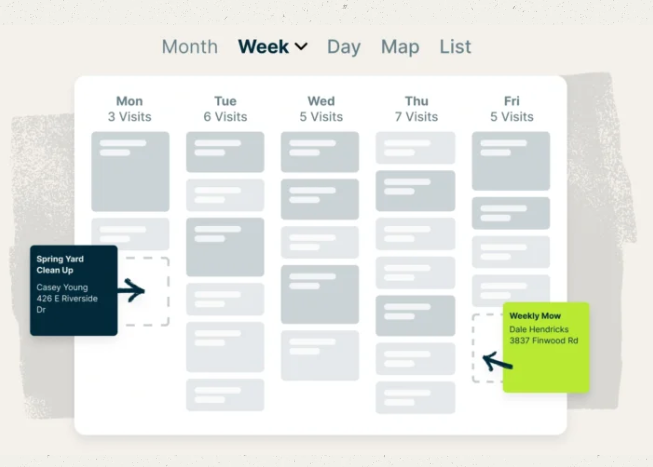
3) Payments and tips
Jobber Payments processes deposits and final invoices. Customers can tip through the invoice — and they do tip when it’s easy. Getting that final payment without chasing is huge for cash flow.
4) After-job follow-up and reviews
Jobber can send a review request after the job. Most customers will leave a quick review if you make it simple. More reviews = better online presence = more calls.
Practical steps to use Jobber in your business (what I actually do)
If you want to try this and not overcomplicate it, do these steps.
Step 1 — Set up basic automation
- Create your service items and prices in Jobber.
- Make a simple proposal template and set your deposit requirement (I use 33%).
- Turn on appointment reminders (texts + email).
Step 2 — Use Jobber Payments
- Set up Jobber Payments so customers can pay deposits and invoices online.
- Make sure your proposals show the payment options clearly.
Step 3 — Train your team, even if it’s just you
- Show your crew how to confirm a job is done in Jobber (hit the button).
- Teach whoever answers phones the exact language for offers and deposits so everyone’s consistent.
Step 4 — Ask for reviews
- Turn on the automated review request.
- When a customer leaves a great review, save and repost it on your Facebook or Instagram.
Keep it real — what Jobber won’t do for you
Jobber is a tool, not magic. It helps automate the steps, but you still need to do good work, communicate well, and show up on time. Don’t promise stuff in your marketing that you can’t deliver. If your ad says “same-day service” and you’re booked two weeks out, that’s on you.
Also: don’t expect Jobber to fix bad habits. If you don’t collect deposits, if your crew shows up late, or you have a sloppy job site, software won’t save you. Use Jobber to make the good parts smoother, not to paper over problems.
A quick note on compliance and trust
Be honest in your advertising. If you say “we use Jobber,” that’s true — I use it. If you want to promote Jobber and offer a link or discount, tell customers if you get a kickback or referral fee — that’s the right thing to do. It keeps you legal and builds trust.
Try it for free (what I do recommend)
Jobber offers a free two-week trial so you can set it up and see if it fits your flow. I recommend trying it on a few jobs first so you can tweak proposal templates, deposit amounts, and reminders.
If you decide to sign up, I’ve got an exclusive link you can use: https://getjobber.com/kalfas— that’s the link I mention when I talk to people. If you use it, cool — but don’t sign up just because of a discount. Sign up because it actually helps how you run jobs.
Bottom line — why I’m a Jobber ambassador
I’m out there on job sites, and I don’t talk about tools unless they actually help. Jobber cut down the back-and-forth on that $4,800 job, got the deposit, collected payment, and got a review — with a lot less headache. That’s why I stand behind using it and why I’m a Jobber ambassador.
Click here now to get Jobber for your business!

